Creator's Kit: System
Section #1 of the Creator's Kit: An Overview of the Rust Never Sleeps system and how to play.
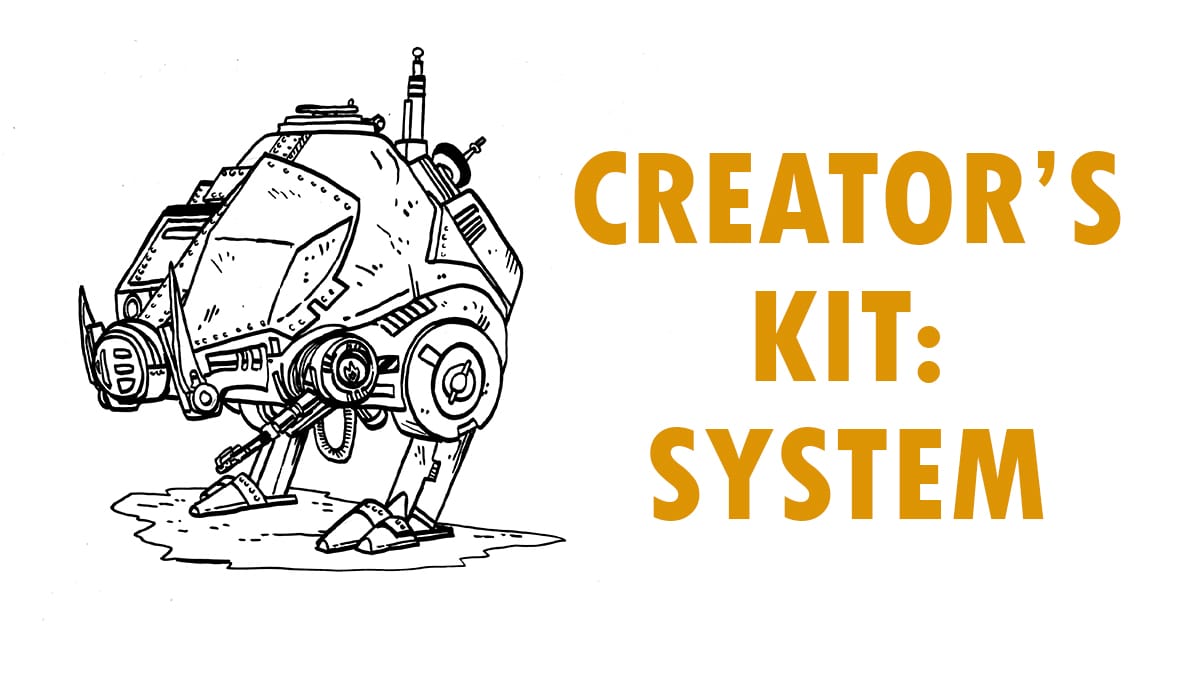
Page Contents
The Basics
Pilots & Skills
In Rust Never Sleeps, you roleplay as a pilot of a rustbucket.
During character creation, you choose your pilot type from three options: Gearhead Radical, Soapbox Rebel, and Modern Scoundrel.
All pilots have three basic skills: Fix, Skulk, and Perform.
Each pilot type is better at certain skills:
Gearhead Radicals are good at fixing things
Modern Scoundrels are rather sneaky.
Soapbox rebels are very persuasive.
The Three Skills
Fix. A pilot's mechanical and technical aptitude. Primarily used for…
- repairing mechs; salvaging mechanical or electrical parts.
- providing medical assistance to another character,
- building a structure or basic device.
Skulk. A pilot's ability to do crime. Primarily used for…
- positioning oneself to avoid being seen;
- concealing or stealing objects;
- moving quietly without alerting those who might hear or see.
Perform. A pilot's charisma and acting talent. Primarily used for…
- convincing a target;
- frightening, manipulating, and intimidating others;
- lying and misdirection
Rustbuckets & Equipment
A rustbucket is a mecha of their earliest generation — one that is low-tech enough to repair in this post-apocalyptic world. Each rustbucket model has up to four of six types of special equipment, which you can use to overcome obstacles and complete tasks.
Melee Equipment
Melee Equipment. A melee weapon is used for attacking structures, other mechs, and enemy forces in close range. Examples include swords, fists, and chainsaws.
- Attack up close: Stab an enemy with your beam dagger; trip another mech using your iron spear; restrain a creature using your whip.
- Defend: Block an attack using a sword; disarming an enemy using a mech’s hands; creating space for yourself in a fray by swinging your chainsaw.
- Utilize: Carve objects with a blade; chop wood with an axe; dig a hole for water; break rocks with a hammer; jumpstart electronics with an electric prod.
Ranged Equipment
A ranged weapon is used for attacking structures, other mechs, and enemy forces at long range. Examples include energy blasters, flamethrowers, and firearms.
- Attack: Launch rockets at the iron gate; incapacitate a mech with an energy cannon; whack ‘em with the butt of a pulse cannon.
- Manipulate the environment: lobbing a grenade to create an avalanche; clearing a path with a flamethrower; blasting a hole into the hillside.
- Signal: Making noise to scare off animals; signalling an ally with an improvised flare, beacon, or noise; distracting enemies while someone flees.
- Utilize: lighting a campfire with a flamethrower; creating a grappling hook from a crossbow; using a scope to see far away.
Nav System
Nav or Navigation Systems are used for navigating to destinations and tracking other characters. They can not only identify other objects in space using radio signals but also monitor variables such as speed and altitude; automate in-flight tasks; and fly the mech on auto-pilot. Examples include radio direction finding (RDF) devices and transponders.
- Navigate: Identifying the best route in the current landscape; locating hazards in the area that could affect combat; finding a safe place to stop and rest.
- Track: Placing a tracker on another mech so that they can be followed; Picking up heat signatures where a mech recently traveled; Identifying a mech’s location on the radar.
- Automate flight: Holding a direction, speed, and/or altitude while the pilot multitasks; controlling basic mech instruments such as brakes and rudders.
Propulsion Unit.
Propulsion units describe equipment that supply motive power for mechs, allowing them to perform complex maneuvers, travel at high speeds, and avoid attacks. Examples include thrusters and tetrapod systems.
- Maneuver: Chasing an enemy at high speeds; Jumping high to reach a ledge; performing a barrel roll to dodge an attack.
- Creep: Mechs are not exactly machines of subtlety, but a skilled pilot can use propulsion units subtly: moving slowly and cautiously to avoid damaging vegetation; moving quietly to avoid detection.
- Carry cargo: Pushing a heavy boulder from the cave’s entrance; pulling the skeleton of an ancient mech; lifting a crashed machine out of the ravine.
Cloaking Device.
Cloaks are used for hiding, obscuring, camouflaging, or shielding a mech. Cloaking devices can be metamaterials, optical / projection systems, and smoke screens, and they can also provide a protective shield or armor from attacks. Examples include shadow shrouds and optical camouflage.
- Hide: Camouflaging your mech to blend in with natural environments; absorbing light, so that your mech disappears in shadows; convertible transformation to resemble other machinery or fit into small spaces.
- Obfuscate: Secreting a thick smoke to help you hide; projecting a mirror image of your mech; emitting bright, flashing lights to disorient combatants.
- Defend: Foiling a sword swipe; absorbing energy blasts; deflecting a projectile attack.
Computer.
Computers are a type of equipment used for speaking with other computers, processing information, and analyzing data. Some have an artificial personality, which are typically named George, Georgia, or Georxe.
- Network: Detecting other computers in the area; infiltrating a mech’s system to temporarily disable its firearms; hacking an electronic lock on a door; setting up a firewall to protect your hardware from attacks; protecting your information with encryption.
- Process: Predicting an enemy’s next move; analyzing a soil sample to help determine where you are; forecasting weather conditions for travel.
- Program: Programming your computer to launch a rocket at someone who enters an area; scheduling your computer to chart the stars at the same time each night; training your computer to respond to a verbal command.
Equipment Upgrades
As you go on missions, you will be able to upgrade your rustbucket's equipment. A list of upgrades in the appendix of RNS. Each equipment has three possible upgrades, and each upgrade is associated with an energy type (♣♥♦). You can choose one upgrade per equipment. Upgraded equipment provides a second path through which you can succeed an equipment check: drawing cards that all match
the suit of the equipment upgrade. For example, if you draw a 2 of diamonds (2♦) and a 5 of diamonds (2♦), you can succeed if your equipment upgrade uses diamond (♦) energy, regardless of whether the cards’ values meet the equipment’s threshold. The suits of all cards match the equipment’s suit.
Special Abilities.
Equipment upgrades also come with special abilities. Some upgrades have special abilities that activate when you use their equipment. Other upgrades have special abilities that activate when you draw their energy. For example, you can upgrade your Long-Range Transponders with the Electronic Oscillator upgrade for its ability: When you draw diamond (♦) for this equipment, you can add a spare part to your schematic sheet.
The Play Loop
After you obtain a schematic sheet, prepare your battery pack, start a pilot’s log, and create your character, you are ready to play.
A typical play loop has three steps:
GO ON A MISSION
Begin a mission module or use a random mission generator. These missions require you to log your experiences as well as to accomplish tasks, overcome obstacles, and complete challenges using skill checks or equipment checks.
KILL SOME TIME
Periodically, you get a chance to kill some time. In your downtime you can...
• Recharge your battery pack
• Examine your loot
• Upgrade your equipment
Every mission ends with a chance to kill some time.
GROW WEARY WITH EXPERIENCE
After each mission, your pilot grows weary with experience. You will choose a card from your battery pack and remove it permanently. In doing so, you improve your pilot’s reliability by getting rid of a low card or less useful suit, but you also take one step closer to burning out.
REPEAT
Repeat this loop until you burn out.
How to Play
Skill Checks
All characters have three skills: fix, perform, and skulk. And every character has a success threshold for each skill, which is a number between 15 and 18. When you use a skill, you must make a skill check to determine whether you succeed. Draw two cards from your battery pack. If the sum of their values is greater than or equal to your skill’s threshold, you succeed at your skill. Otherwise, you fail.
Afterward, place the cards face down in your AUXILIARY RESERVE pile. You reuse these cards later as a backup battery.
When you draw an Ace (A) and any card with a value of 10 (K Q J 10) for a skill check or equipment check, you “ace” the check with a value of 21. You did so well that you have put yourself in a good position. Place the Ace (A) face down on top of your battery pack.
Equipment Checks
Every rustbucket has four types of equipment, which you can use for any of their many functions. Like a skill, each equipment has its own success threshold, which is a number between 15 and 18.
To use equipment, you must make an equipment check to determine whether you succeed. Draw two cards from your battery pack. If the sum of their values is greater than or equal to your equipment’s threshold, you have succeeded. Otherwise, you either fail or you can PUNCH the big red button.
PUNCH THE BUTTON. When you attempt to use equipment but do not meet the equipment’s success threshold, you can PUNCH the big red button on your schematic sheet. PUNCHing the big red button gives your mech an extra boost; it pushes your rustbucket’s limits.
Draw an additional card and add its value to your current attempt to see whether you meet the threshold. You can keep PUNCHing the button until you reach your threshold, run out of cards in your battery pack, or until the sum of your cards is greater than 21.
If the sum of your cards is greater than 21, you fail and suffer a setback.
Afterward, place all of the cards face up in your JUNKYARD. You expend energy to use this equipment.
Suffer a Setback
You suffer a setback when something happens to your rustbucket
or when you push your rustbucket past its limit. When you suffer a setback, burn three cards from your battery pack into your junkyard.
When you PUNCH the button, you are basically saying "hit me!" in blackjack. Every time you do it, you get another chance at sucess. But at the same time, you're pushing the limit! You risk pushing your mech too hard and "busting."
Power Failure
After using equipment or a skill, if you have one or fewer cards left in your battery pack, you suffer a Power Failure. Your battery pack is out of juice, and your mech will either resort to auxiliary power or burn out.
- Resort to Auxiliary Power. The first time that your rustbucket suffers a power failure before recharging, it will resort to auxiliary power. Shuffle your auxiliary reserve. Then, if there is a card remaining in your battery pack, place the card on top of your auxiliary reserve. Replace your battery pack with your reserve. You are now running on auxiliary power. If your mech suffers a power failure while running on auxiliary power, it will burn out.
- Burning Out. When you expend all of the cards in an auxiliary-powered battery pack, your mech burns out and you — the mech pilot — die.
For more information on burning out, see RNS.
Mixtapes
While playing, you listen to your mixtape, most often when you are drawing a series of cards. Your mixtape has two sides or playlists whose tracks are provided in character creation. These songs are listed on the back of your schematic sheet and numbered 1-10. You should always have 10 songs in each playlist.
You’ll need to edit your tracklists, so use a pencil. This mixtape has a mind of its own. It flips and fast-forwards, and sometimes you will swear that a song didn't used to be on the tape.
When you GROW WEARY WITH EXPERIENCE, you can remove a song from one of your playlists and replace it with a new one.
When you start a mission, PUT IN YOUR MIXTAPE. You will remove a song from a playlist and replace it with a new song. The new song is the mission’s opening theme. Mission modules identify which song you add; mission generators ask you to pick the song.
Press Play.
Listen to your mixtape when instructed. Some entries ask you to listen to a song for a journal. Otherwise, your tape plays when you encounter an obstacle or a
challenge. Shuffle the designated playlist and listen while you draw cards.
You can also continue to listen to your playlist, if you don’t find it distracting.
Mixtape Tables
Sometimes you can determine details by shuffling your playlist and using a mixtape table. Each playlist has 10 songs. Mixtape tables have 10 items. To use a mixtape table, shuffle your playlist. Use the item in the table that corresponds with the song’s track number.
Listen to the song. Let it inform the plot.
Put in Your Mixtape.
At the start of each mission, put in your mixtape and play its opening theme, which you will use for inspiration in your log entries. Listen to the song and create a grungebank — a wordbank of grunge lyrics and themes that you can return to for inspiration.
As you listen, note any evocative words, phrases, or sentences on a piece of paper. Write down at least five and no more than ten evocative notes. Leave a large space empty in the center. When the song ends, identify the overall tone (e.g. cynical, hopeful, rebellious) of the song and write it in large letters.
During the mission, return to your grungebank and draw inspiration from it. Feel free to paraphrase or take phrases out of content.
You can use your grungebank at any time. You are also welcome to stop playing and listen to the opening theme again, replenishing your grungebank with insight.
Let your opening theme and the grunge genre guide the story that you create.
Log Your Missions
Every pilot has a log, and because pilots are almost certainly doomed to burn out with their mech, these logs are artifacts of their existence, relating their missions to those who recover them in a flight recorder or black box.
Your story is told through these log entries.
To begin your story, navigate to a mission’s first entry. Read the prompt and then respond to it in your pilot’s log, before you proceed to the next entry. Keep your entry short. As a guideline, an entry should be 2-3 minutes or 2-3 paragraphs; however, you are welcome to record as much or as little as your character needs.
After you finish journaling, the prompt may allow you to pick which entry to proceed to next, or the next entry may be determined by whether you succeed at a task or overcoming an obstacle. The mission ends when you make it to a Final Report or when your rustbucket burns out.
Types of Entry Prompts
There are four types of entry prompts: journals, tasks, obstacles, and challenges. Some of them involve resolution mechanics using your battery pack. All of them involve journaling.
Journal
A journal entry is a prompt in which you reflect on an event, describe an experience, or summarize a conversation with other characters. Prompts for journal logs often add details by inviting you to draw on random tables.
Task
A task is a prompt in which you attempt to resolve an issue or problem using a skill or equipment check. Whether you succeed on the task may determine which prompt you proceed to next. Alternatively, you may need to attempt the skill or equipment checks until you succeed, using a different skill or equipment each time.
Obstacle
An obstacle is a prompt in which you report the steps taken to overcome a major obstacle. Such an obstacle cannot be resolved by a single check. Instead, it must be resolved through a montage of checks using the skills or equipment of your choice.
The prompt for an obstacle log supplies a certain number of checks necessary to bypass an obstacle. For example, in an Obstacle (4), you must attempt four checks using either skills or equipment.
You can use any skill or equipment to overcome the obstacle, as long as you can justify circumstances in which it is useful; however, you cannot use
- the same skill more than once; or
- the same equipment twice, until you have used all other equipment at least once.
Track the number of successes and failures, narrating the outcome and any setbacks.
- You overcome the obstacle when you
succeed at the minimum number of checks. - You are unable to overcome the obstacle
if you fail the minimum number of checks.
Which will you hit first?
Challenge
A challenge is similar to an obstacle, except that you cannot fail. With enough time, you’ll complete the challenge. Instead, the question is how much energy will you use to do it and whether you want to push your luck for some added benefits.
The prompt for a challenge log supplies a certain number of successes necessary to complete the challenge. For example, in a Challenge (4), you must succeed on four or more checks using either skills or equipment before you can proceed to the next entry.
You can use any skill or equipment to complete the challenge, as long as you can justify circumstances in which it is useful; however, you cannot use
- the same skill more than once; or
- the same equipment twice, until you have
used all other equipment at least once.
As you make your checks, track the number of successes, narrating the outcome and any setbacks. After you reach the minimum number of successes, you can choose to proceed to the next entry or push your rustbucket for added benefits, such as discovering extra Loot (2).
Random Outcomes
Draw on a Table.
To use a table, cut your battery pack or your auxiliary reserve, whichever appears to have more cards. Reveal the bottom card. Use the item in the table that corresponds to the card’s rank or suit.
Then, return the cut cards to the top of their card pile.
Test Your Luck.
Some prompts require you to test your luck or allow you to test your luck instead of a skill check. Cut your battery pack or your auxiliary reserve, whichever appears to have more cards. Reveal the bottom card. If the bottom card matches one of the suits of your lucky object, you succeed the check. Otherwise, you fail.
Afterward, return the cut cards to the top of their card pile.
Time to Kill
At the end of each mission and occasionally during a mission, you may have some time to kill. During this downtime, you can do the following:
- Recharge your battery pack
- Examine your loot; and
- Upgrade your equipment.
Recharge Your Battery Pack.
When you recharge your battery, combine all of the cards in your junkyard and auxiliary power. Then, shuffle them into your battery pack.
Examine Your Loot.
Throughout your missions, you will collect loot. All loot has a quantity, which you will track as you collect it. For example, Loot (3) has a quantity of 3. When you collect new loot, add the quantity to your current total. For example, if you collected a Loot (3) and then a Loot (2), you now have a total of Loot (5).
When you examine your loot, you draw cards equal to your current loot quantity. For example, a Loot (5) draws five cards. These cards determine whether you accumulate special parts, which can be exchanged for specific equipment upgrades, or spare parts, of which you can exchange 10 for any upgrade.
After you draw for loot, count the number of spot cards (2-10) in your loot and add the number of cards to your Spare Parts. Count only the number of cards; do not count the card values. For example, you draw a 7 of clubs (7 ♣), 3 of hearts ( 3♥), and 2 of diamonds (2 ♦); you drew three spot cards, so you add 3 spare parts to your schematic sheet.
If you drew an honor card (J Q K A), you have found a special part, which you can exchange for a specific upgrade. If you have already have that upgrade or do not want it, you can convert the upgrade into 2 spare parts instead.
Afterward, shuffle the cards back into your battery pack.
Upgrade Your Equipment.
Exchange the parts that you get from loot to upgrade your equipment.
For the purpose of upgrading, each equipment is associated with an honor card (JQKA). And the equipment has three possible upgrades, each of which is associated with an energy type (♣♥♦). You can find a list of equipment upgrades in the Appendix. For example, the Long-Range Transponder equipment (A) has an Electronic Oscillator (♦) upgrade.
- You can exchange an honor card to connect the designated equipment (JQKA) to its vacant energy terminal (♣♥♦). For example, you can exchange an Ace of diamonds (A♦) to connect the Transponders (A) to the diamond (♦) energy terminal, which gives you the Electronic Oscillator (♦) upgrade.
- A spade (♠) honor card is like a "wild" card. It can connect any vacant energy terminal (♣♥♦). For example, an Ace of spades (K♠) can be exchanged for the Long-Range Transponders' (A) Electronic Oscillator (♦), Range Extender (♣), or Night Vision (♥) upgrades.
- You can exchange 10 spare parts to upgrade any not-yet-upgraded equipment (JQKA) to any vacant energy terminal (♣♥♦).
Each equipment can have only one upgrade.
When you upgrade equipment, mark it on your schematics sheet:
1. Draw a wire between the terminal and part.
2. Color the corresponding energy bulb.
3. Color the corresponding equipment.
Grow Weary with Experience
While your rustbucket is developed through upgrades, every so often you get a chance to develop as a pilot too. After a mission or a major accomplishment, you may level your pilot when prompted to “Grow weary with experience.”
When you receive this prompt, choose any one card in your battery pack and remove it permanently. You sacrifice one card, typically a low card of a suit that does not benefit your equipment upgrades. In doing so, you improve your pilot’s reliability while taking one step closer to burning out.
When you grow weary with experience, you can also replace a song on either one side of your mixtape with a new song.
- For Side One, choose a song that stirs passion or an exciting memory.
- For Side Two, choose a weighty song that safely traces tender feelings or sadness.





